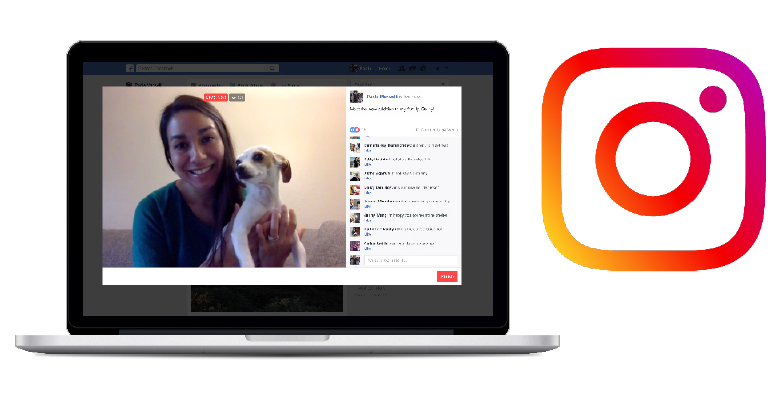Listicle Dipping Your Toe into Live Streaming
Excerpt
Live streaming offers a viewing experience that regular videos can never provide—near real-time audience interaction and engagement. Yet, there is a multitude of platforms to choose from, some free and others requiring payment.
For small business owners looking to enter the scene, it …
This article first appeared in Digital Edge, The Edge Malaysia Weekly on August 30, 2021 - September 5, 2021
Live streaming offers a viewing experience that regular videos can never provide—near real-time audience interaction and engagement. Yet, there is a multitude of platforms to choose from, some free and others requiring payment.
For small business owners looking to enter the scene, it can be tempting to position themselves in every one of them. But do not be fooled—each live streaming platform has its own unique quirks and they need to think carefully about what would suit them best.
1 YouTube Live
Setting up YouTube live streaming is easy to understand, clear and intuitive. If you have an existing YouTube account, all you have to do is verify your phone number and you are mostly set. Take note, however, that it takes 24 hours to activate your account for live streaming and 1,000 subscribers to enable the feature on your mobile phone. (Note that this eligibility threshold does not apply to other live streaming tools. Creators with fewer than 1,000 subscribers can still live stream using a computer and a webcam.)
Still, lacking access to mobile live streaming is not a major obstacle for small business owners looking to set up product reveals, special collaborations or podcast-like content. In fact, businesses can monetise their live streams through YouTube ads, Super Chats and Super Stickers, as well as paid channel memberships.
It is a great platform on which to build communities around your products. Organic viewership numbers are definitely harder to come by without any initial promotions or campaigns, especially when compared with platforms such as Facebook. However, for the audience that is already there, they will most likely stick around longer.
If your brand strategy involves producing videos on a consistent basis while frequently interacting with your customers and fanbase, YouTube is definitely the place to be. Do take advantage of all the tools available, such as YouTube Premiere, to generate hype on your live streams and videos.
Strengths
- Great for building communities around the brand or product
- Earn extra cash while producing content
Weaknesses
- Takes a lot of time, effort and charisma to build a sizeable following
- Initial restrictions, including a 24-hour wait and subscriber limits
2 Facebook Live
With companies large and small flocking to expand their presence online since the pandemic, Facebook has made sure that the live streaming setup experience is as seamless as possible. It takes only a few minutes to go live, especially when you have an existing business page and account in place.
Users can certainly tell from the setup experience and tools available that the platform’s raison d’etre is geared towards building brands—both personal and corporate. It is also far easier for viewers to access their business page through a single click, as opposed to links in video descriptions on YouTube.
As a business-centric live streaming platform, Facebook Live does extremely well. While platforms such as YouTube and Twitch rely heavily on time and effort to build a loyal following, Facebook Live enables businesses to reach out to a wider audience much more quickly, especially if funds are channelled to boosting posts.
However, it lacks the personal touch and intimacy offered on platforms such as YouTube and Twitch. It is also harder to search for Facebook Live videos directly, with viewers tending to “stumble” upon them, or actively search for them through the business account pages.
Strengths
- Quick and straightforward way to access a wider audience
- Business-centric tools and features
Weaknesses
- Requires additional funds to boost posts
- Relatively harder to search for
3 Instagram Live
Instagram Live fills in the gaps left by its parental counterpart (Facebook). Being a mobile-centric platform, its live streams are primarily conducted via smartphone and viewed vertically—offering a much more intimate experience than Facebook Live.
Although audiences can view the live streams on their desktops, hosting the live streaming experience via desktop is nearly impossible without the help of third-party applications. There are several other restrictions as well, such as a recording limit of four hours and videos disappearing after 24 hours.
This temporary and restrictive nature of Instagram Live serves a key purpose—to incite the fear of missing out, or FOMO, a play out of Snapchat’s playbook. As such, Instagram Live is built around exclusivity, loyal following, quick-burst trends and an established brand presence.
Instagram Live is certainly a great platform for freelancers and micro-businesses. It serves as a great in-between of Facebook and YouTube, where constant effort is still needed to build a following, but contains the business elements and strong integration that Facebook provides.
Strengths
- Easiest to get a live stream up and running
- Great for small businesses
- Integration with Facebook
Weaknesses
- Difficulties setting up a live stream via desktop
- Videos are removed after 24 hours
4 Vimeo Livestream
The platforms discussed thus far are free of charge and geared towards the mass market. However, there are times when live streaming is conducted for a special purpose with a specific target audience in mind—say a virtual conference, webinar or class where tighter control is needed. This is where Vimeo Livestream comes into play.
The enterprise version offers more advanced features such as live automated closed captions, application programming interface (API) access and enterprise content delivery networks. In fact, Vimeo Livestream can stream to multiple destinations, including Facebook Live, YouTube Live and even LinkedIn.
Private live streams are kept secure with password protection, embedded permissions or even a central hub, which your internal team can have control over. Audience analytics are much more substantial and these are relatively in-depth. Users can even set up a backup stream, in case the primary stream fails.
It is clear that Vimeo Livestream is not for the everyday mom-and-pop business owner. Getting the stream up and running quickly most likely requires a designated team of broadcasters, but the viewing experience can only be described as professional, if executed well.
The premium account starts at US$75 (RM317.90) per month, with the enterprise version requiring correspondence with Vimeo’s sales team.
Strengths
- Advanced controls and broadcasting options
- Easily stream to multiple destinations
- Greater security and permission settings
Weaknesses
- Not free of charge
- Requires more resources to set up and run
Save by subscribing to us for your print and/or digital copy.
P/S: The Edge is also available on Apple’s App Store and Android’s Google Play.