
Hey Friends, Jotham Here 👋
Marketing Engineer | Web Dev | HG Coach
I provide web development & digital marketing services for B2B tech companies. I also coach for healthygamer.gg, and supervise a marketing department for a local AI fraud prevention company. A background in STEM, business & marketing, journalism, filmmaking/photography.
Work Experience
Lead a team of 6 marketing professionals executing 30+ annual campaigns that generated 720+ sales-qualified leads yearly. Implemented A.I. tools and departmental policies that doubled productivity across a single year
Conduct 45+ hours of monthly coaching sessions addressing anxiety, depression, and ADHD management. Helped 30+ international clients overcome career obstacles and improve productivity, maintaining a 93% client approval rating.
Built lead generation pipelines generating 100+ sales-qualified leads in six months. Developed company website from scratch, created brand guidelines for two properties, and secured features in four news publications. Established departmental KPIs and configured marketing tracking mechanisms.
Published 250+ stories covering personal wealth, investments, startups, cybersecurity, and technology. Interviewed 700+ business leaders and experts, specializing in in-depth 4-page cover stories.
Published content for 12 magazines, producing 50+ stories on property and entrepreneurship in Malaysia. Assisted in event organization and video production for magazine publishing work.
Education

De Montfort University UK
MSc, Data Science & Business Analytics
2021 - 2023

Tunku Abdul Rahman University College
Bachelors, Mass Communication/Media Studies
2015 - 2018
Volunteering / Projects

Tunku Abdul Rahman Foundation
Closing the Gap Mentor
2023 - Present

Axiata Young CEO Development Programme
Cohort 4 Graduate | Winner of the Final Business Challenge
2018 - 2021
Technology Stack
Web Development
- Vue/Nuxt

- Substack

- Hugo

- Astro JS

- Tailwind CSS

- GSAP

- Bricks Builder

- WordPress

Content Creation
- Lightroom

- After Effects

- Premiere Pro

- Canva

- Final Cut Pro

- Photoshop

- Photomator

- Pixelmator

Project management
- Miro

- Zoho

- Notion

- Linear

- Asana

Productivity
- Obisidan

- Excalidraw

- Powerpoint

- Doom Emacs

Portfolio
ITAsoft
 Visit ITAsoft ↗First project with moderate amount of animations — using mainly GSAP, tailwind-motion & tailwind-intersect.
Visit ITAsoft ↗First project with moderate amount of animations — using mainly GSAP, tailwind-motion & tailwind-intersect.SpotNow
 Visit SpotNow ↗End-to-end website management, from planning, design to deployment & SEO management.
Visit SpotNow ↗End-to-end website management, from planning, design to deployment & SEO management.Innov8tif Corporate Video
 Visit Innov8tif Corporate Video ↗2024Very proud of how this ended up, despite being rusty after 6 years of video production.
Visit Innov8tif Corporate Video ↗2024Very proud of how this ended up, despite being rusty after 6 years of video production.ORLIG
 Visit ORLIG ↗Learning from Anbiz.com project, and focused on polish & SEO.
Visit ORLIG ↗Learning from Anbiz.com project, and focused on polish & SEO.Anbiz
 Visit Anbiz ↗First serious attempt at enterprise official website — mainly experimented with mobile layouts and UX.
Visit Anbiz ↗First serious attempt at enterprise official website — mainly experimented with mobile layouts and UX.TheEdge Bibliography
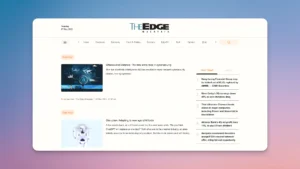 Visit TheEdge Bibliography ↗2021+200 articles during my stint as a journalist — specialised in long-form 4-page in-depth cover stories.
Visit TheEdge Bibliography ↗2021+200 articles during my stint as a journalist — specialised in long-form 4-page in-depth cover stories.Film Showreel
 Visit Film Showreel ↗2018An old showreel from 2018 — putting it up mainly for the After Effects work that still holds up to this day.
Visit Film Showreel ↗2018An old showreel from 2018 — putting it up mainly for the After Effects work that still holds up to this day.
Time Machine
This current website is built using BricksBuilder, Wind.press, and some custom JS. Variations of this website across time:
- Astro Erudite
- Hugo Hextra
- Hugo Unknown
- Hugo 386Impractical, but my favourite